如果使用RankMath的Sitemap,当遇到地图不更新的时候,可以清理一下缓存。
官方教程视频:https://i.rankmath.com/pipRDp
包含两个步骤
第一步:
rankmath->sitemap: Links Per sitemap,把这个数字加1,从200改为201
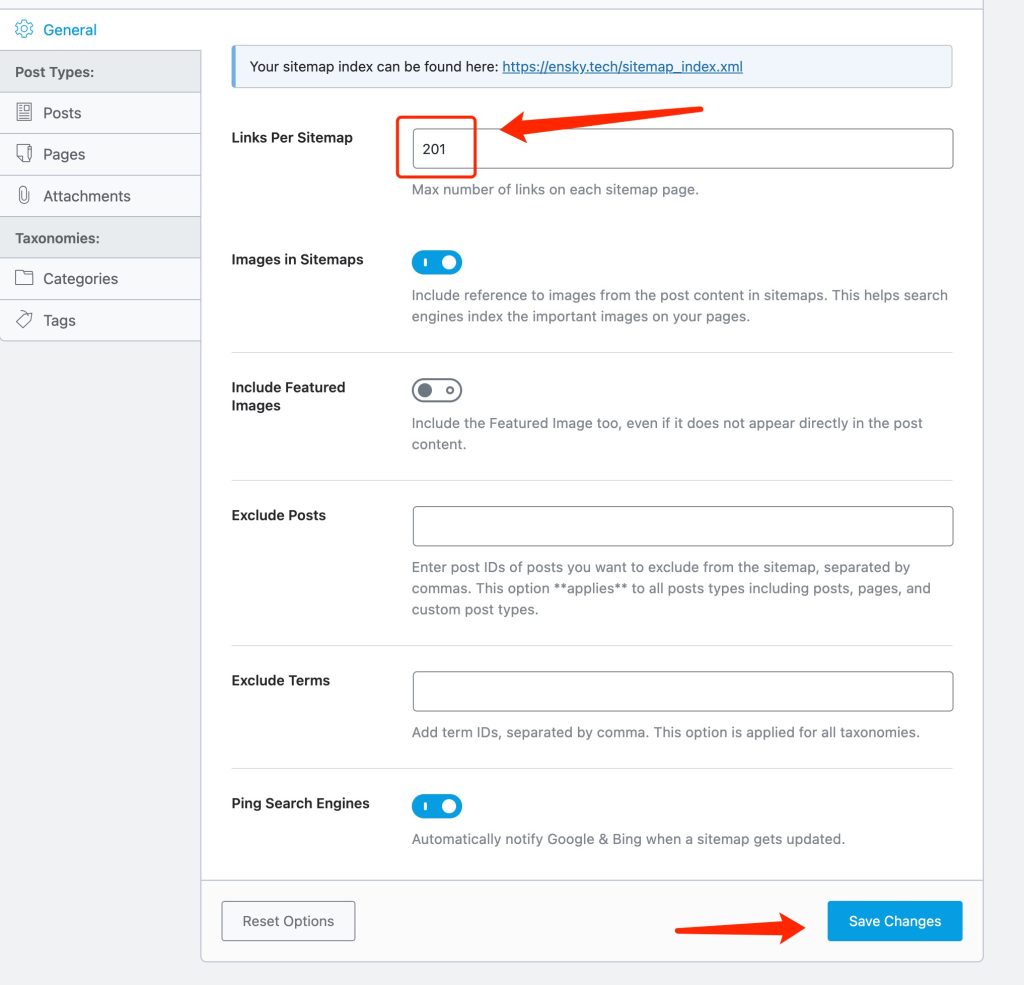
第二步:
选择Post Name,保存一下
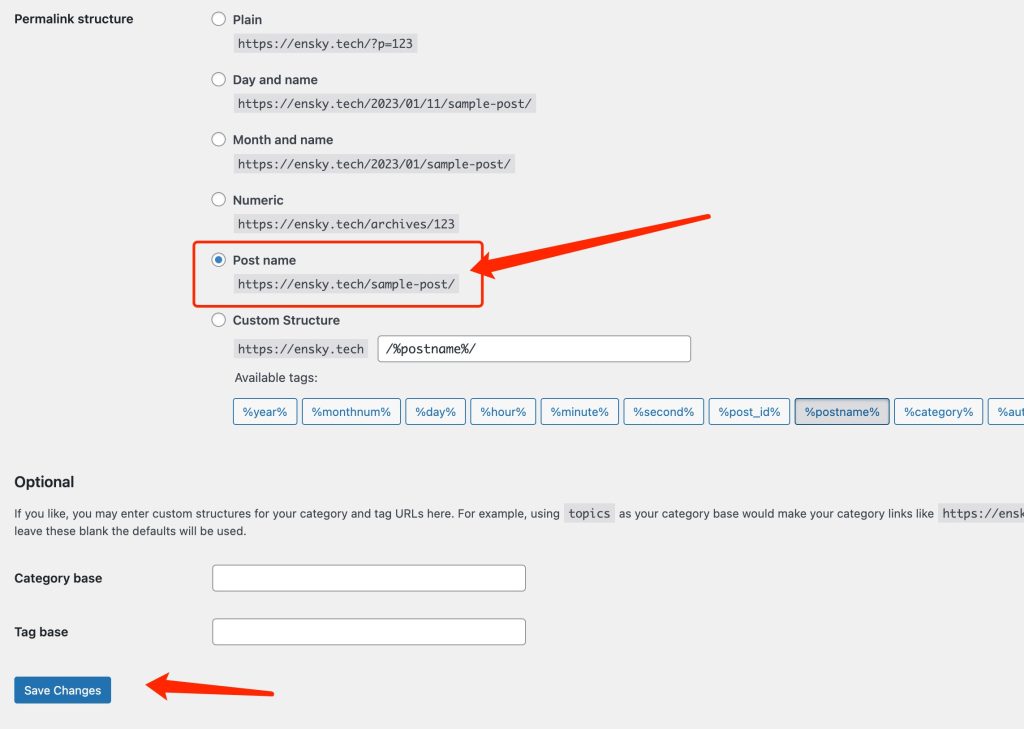
经过试验,有效果,这样操作以后,sitemap更新了
如果使用RankMath的Sitemap,当遇到地图不更新的时候,可以清理一下缓存。
官方教程视频:https://i.rankmath.com/pipRDp
包含两个步骤
第一步:
rankmath->sitemap: Links Per sitemap,把这个数字加1,从200改为201
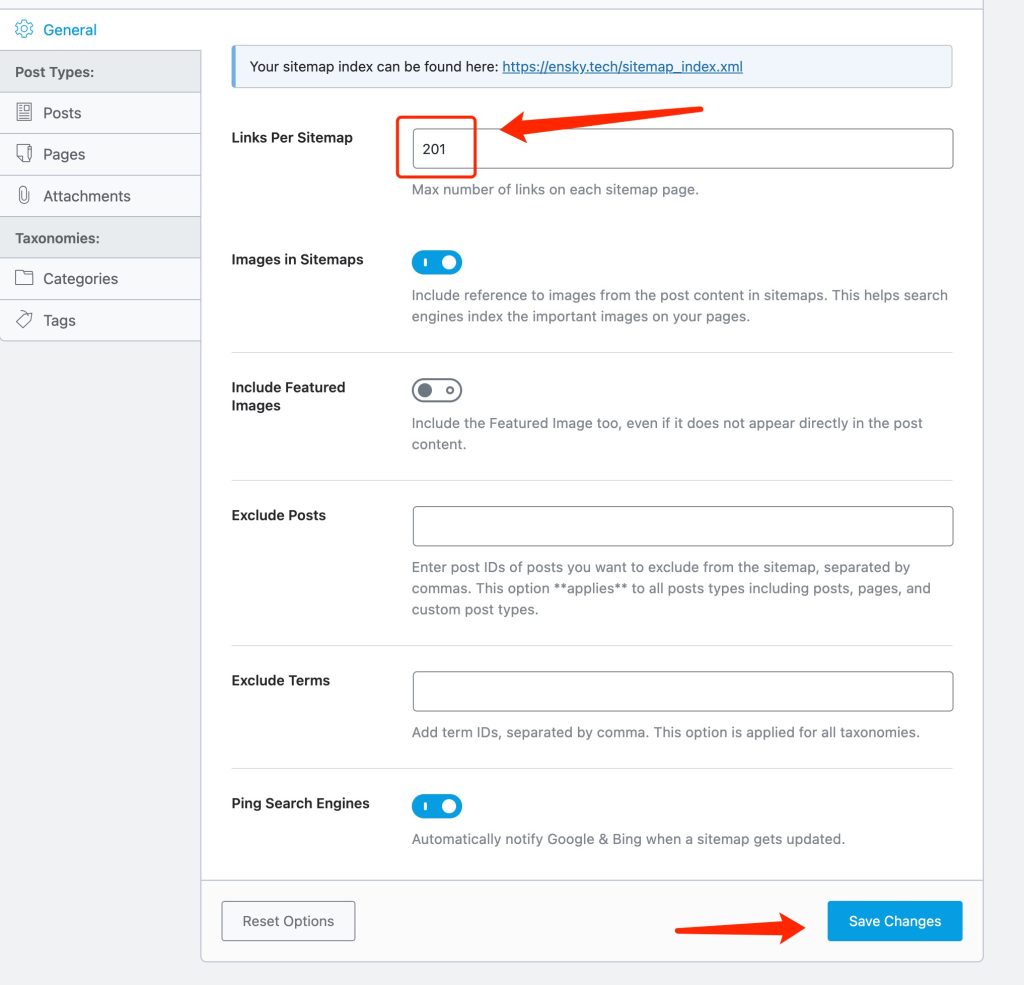
第二步:
选择Post Name,保存一下
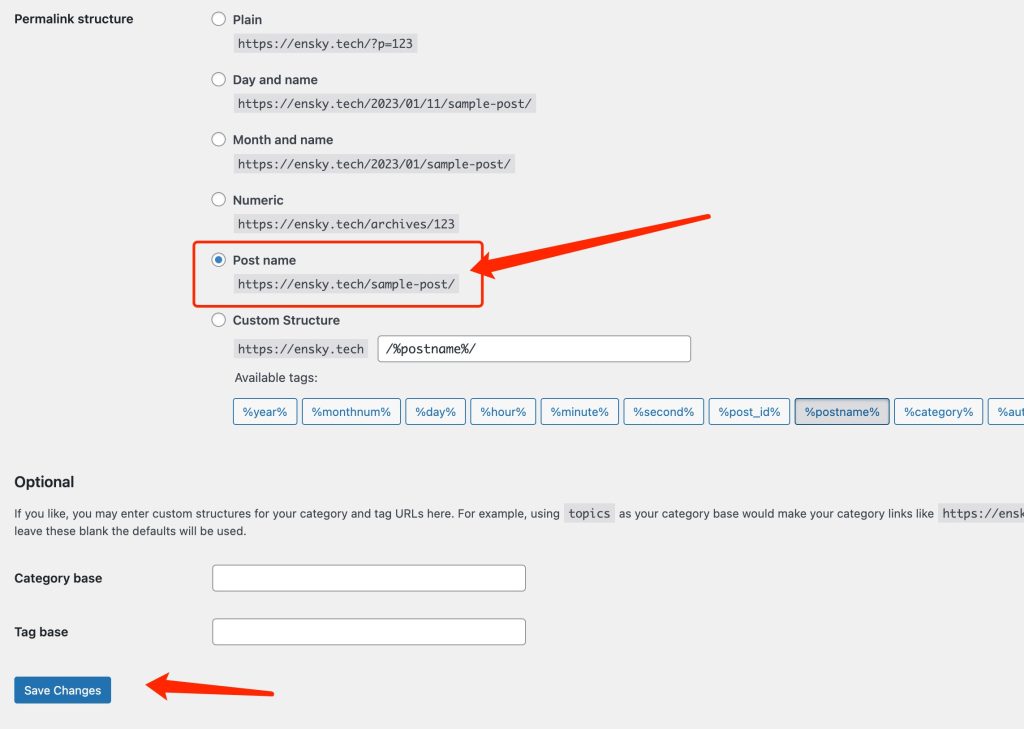
经过试验,有效果,这样操作以后,sitemap更新了
© 2024 ensky的跨境笔记 — Powered by WordPress
Theme by Anders Noren — Up ↑
Leave a Reply