用Woocommerce建站的时候,上传产品图片有4个元素需要填写,看看他们都显示到哪里了?
上传一张图片:

前端显示:

源码:
| <figure id=”attachment_6571″ aria-describedby=”caption-attachment-6571″ style=”width: 800px” class=”wp-caption alignnone”><img loading=”lazy” class=”size-full wp-image-6571″ src=”https://ensky.tech/wordpress/wp-content/uploads/2020/07/testimonial_home_04.jpg” alt=”I am alt, haha66″ width=”800″ height=”480″ /><figcaption id=”caption-attachment-6571″ class=”wp-caption-text”>this is caption 99</figcaption></figure> | |
产品页面重新编辑一下图片:
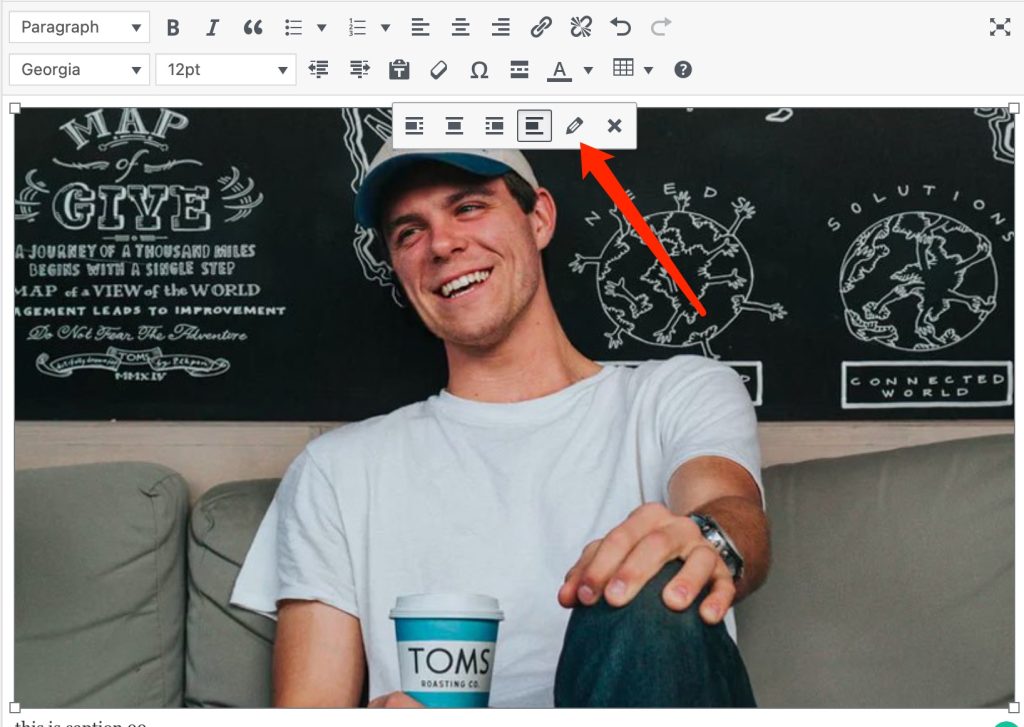
点击编辑以后:

然后我在源码中搜索,也没有搜到Image Title和Descrption的内容。
Alt是图片没有的时候显示的。
Caption显示到正文中了。
Leave a Reply